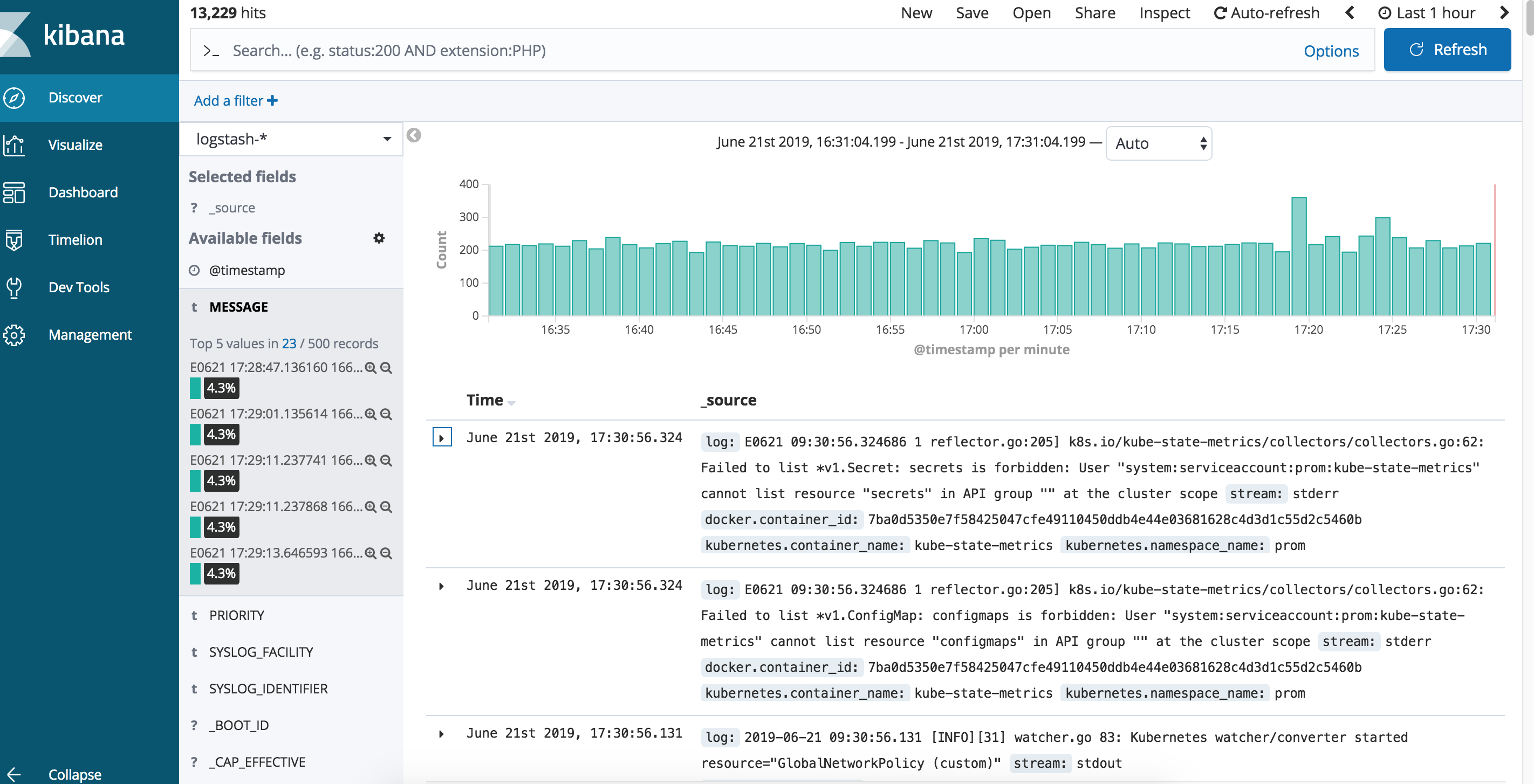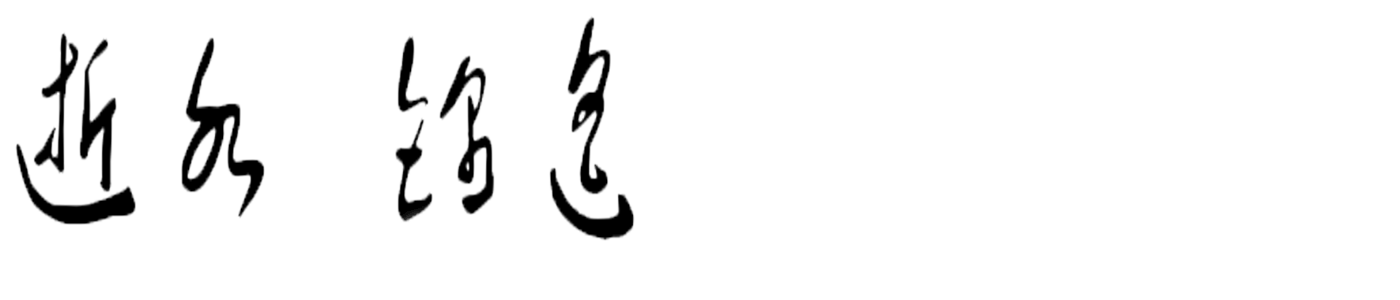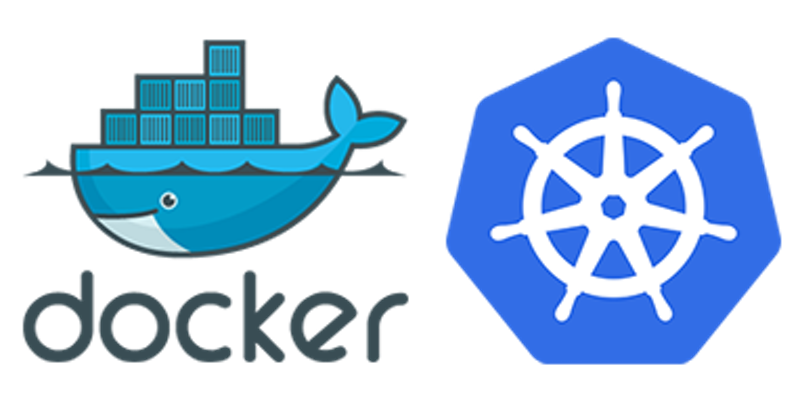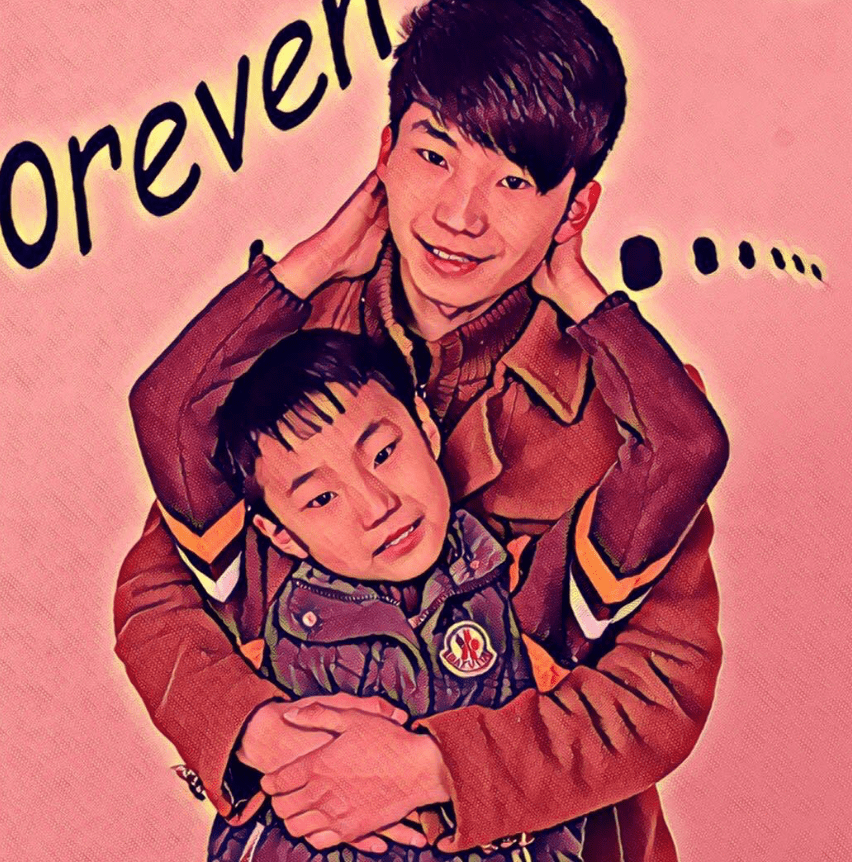[toc]
kubernetes 操作记录七
资源指标API及自定义指标API
资源指标: metrics-server
自定义指标: prometheus, k8s-prometheus-adapter
新一代架构:
核心指标流水线:由kubelet、metrics-server 以及由API server 提供的api组成;CPU、内存实时使用率、Pod的资源占用率及窗口的磁盘占用率;
监控流水线: 用于从系统收集各种指标数据并提供终端用户、存储系统以及HPA。它们包含核心指标及许多非核心指标。非核心指标本身不能被k8s所解析;
metrics-server: API server
部署 metrics-server
# mkdir metrics-server
# wget https://github.com/kubernetes-incubator/metrics-server/archive/v0.3.1.zip
# cd metrics-server/metrics-server-0.3.1/deploy/1.8+/
# mv * ../../../
问题修正
问题1:metrics-server默认使用节点hostname通过kubelet 10250端口获取数据,但是coredns里面没有该数据无法解析(10.96.0.10:53),可以在metrics server启动命令添加参数 –kubelet-preferred-address-types=InternalIP 直接使用节点IP地址获取数据
问题2:kubelet 的10250端口使用的是https协议,连接需要验证tls证书。可以在metrics server启动命令添加参数–kubelet-insecure-tls不验证客户端证书
问题3:yaml文件中的image地址k8s.gcr.io/metrics-server-amd64:v0.3.0 需要梯子,需要改成中国可以访问的image地址,可以使用aliyun的
registry.cn-hangzhou.aliyuncs.com/google_containers/
修改以下内容
containers:
- name: metrics-server
#image: k8s.gcr.io/metrics-server-amd64:v0.3.0
image: registry.cn-hangzhou.aliyuncs.com/google_containers/metrics-server-amd64:v0.3.0
imagePullPolicy: IfNotPresent
command:
- /metrics-server
- --metric-resolution=30s
- --kubelet-insecure-tls
- --kubelet-preferred-address-types=InternalIP,Hostname,InternalDNS,ExternalDNS,ExternalIP
volumeMounts:
- name: tmp-dir
mountPath: /tmp
# kubectl api-versions | grep metrics
metrics.k8s.io/v1beta1
# curl http://localhost:8080/apis/metrics.k8s.io/v1beta1
{
"kind": "APIResourceList",
"apiVersion": "v1",
"groupVersion": "metrics.k8s.io/v1beta1",
"resources": [
{
"name": "nodes",
"singularName": "",
"namespaced": false,
"kind": "NodeMetrics",
"verbs": [
"get",
"list"
]
},
{
"name": "pods",
"singularName": "",
"namespaced": true,
"kind": "PodMetrics",
"verbs": [
"get",
"list"
]
}
]
}
错误日志排查
# kubectl logs -f metrics-server-68cdb458db-rgjtr -c metrics-server -n kube-system
主要提供node 和Pod的监控数据;
kubectl top nodes
NAME CPU(cores) CPU% MEMORY(bytes) MEMORY%
node01 94m 4% 1574Mi 42%
node02 92m 4% 1901Mi 51%
node03 108m 5% 1803Mi 48%
master 238m 11% 1879Mi 50%
prometheus 部署
# git clone https://github.com/iKubernetes/k8s-prom.git
# cd k8s-prom
# kubectl apply -f namespace.yaml
# cd node_exporter/
# kubectl apply -f ./
# kubectl get pods -n prom
NAME READY STATUS RESTARTS AGE
prometheus-node-exporter-2xrqp 1/1 Running 0 47s
prometheus-node-exporter-cgkp7 1/1 Running 0 47s
prometheus-node-exporter-t7vh7 1/1 Running 0 47s
prometheus-node-exporter-vrw89 1/1 Running 0 46s
# cd ../prometheus/
# kubectl apply -f ./
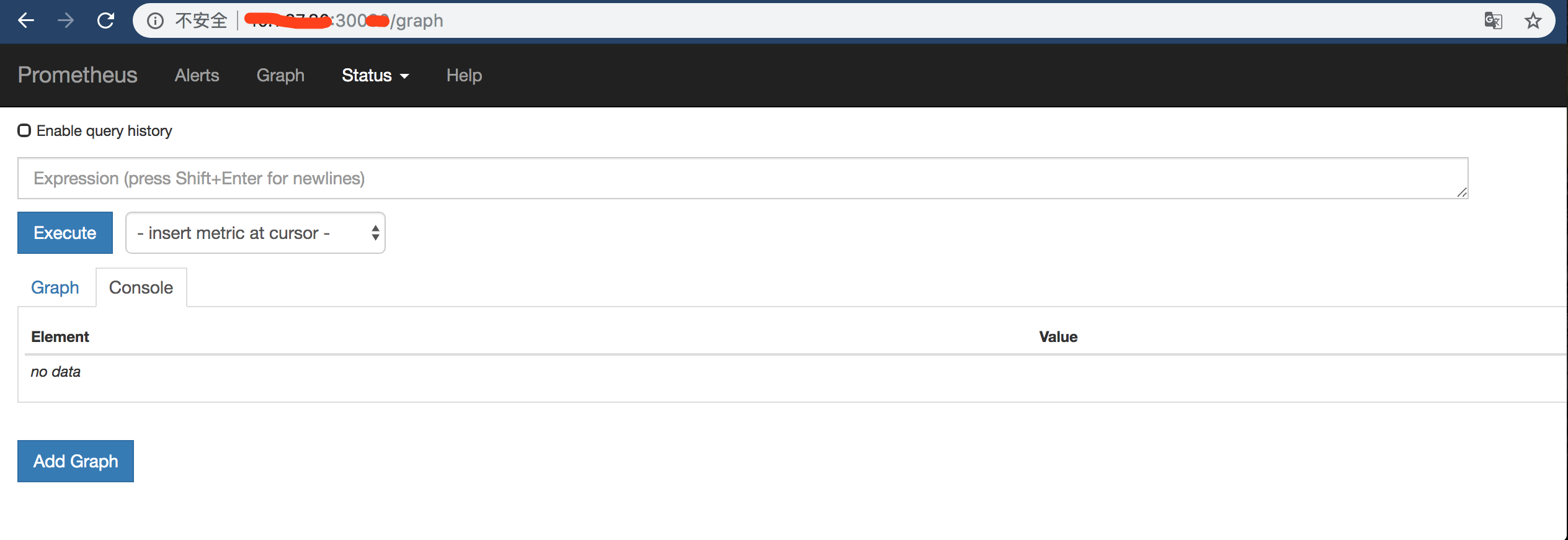
注: 在生产环境中,至少要用pv存储,不然当Pod删除时,数据也会被删除;
安装 kube-state-metrics
# cd ../kube-state-metrics/
# vim kube-state-metrics-deploy.yaml # 修改image镜像源
image: quay.io/coreos/kube-state-metrics:v1.3.1
# kubectl apply -f ./
# kubectl get all -n prom
安装 k8s-prometheus-adapter
# /etc/kubernetes/pki/
# (umask 077; openssl genrsa -out serving.key 2048)
# openssl req -new -key serving.key -out serving.csr -subj "/CN=serving"
# openssl x509 -req -in serving.csr -CA ./ca.crt -CAkey ./ca.key -CAcreateserial -out serving.crt -days 36500
# kubectl create generic cm-adapter-serving-certs --from-file=serving.crt --from-file=serving.key
# kubectl create secret generic cm-adapter-serving-certs --from-file=serving.crt --from-file=serving.key -n prom
# cd manifests/metrics/k8s-prom/k8s-prometheus-adapter
# kubectl apply -f ./
发现k8s-prometheus-adapter中的custom-metrics-apiserver-deployment.yaml 配置变了,这里可以根据原有内容 image: directxman12/k8s-prometheus-adapter-amd64 google搜索directxman12更新
# mv custom-metrics-apiserver-deployment.yaml{,.bak}
# wget https://raw.githubusercontent.com/DirectXMan12/k8s-prometheus-adapter/master/deploy/manifests/custom-metrics-apiserver-deployment.yaml
# vim custom-metrics-apiserver-deployment.yaml # 改namespace: prom
# wget https://raw.githubusercontent.com/DirectXMan12/k8s-prometheus-adapter/master/deploy/manifests/custom-metrics-config-map.yaml
# vim custom-metrics-config-map.yaml # 改namespace: prom
# kubectl get all -n prom
NAME READY STATUS RESTARTS AGE
pod/custom-metrics-apiserver-667fd4fffd-qs2zk 1/1 Running 0 3m18s
pod/kube-state-metrics-6697d66bbb-w7k4d 1/1 Running 0 20m
pod/prometheus-node-exporter-2xrqp 1/1 Running 0 71m
pod/prometheus-node-exporter-cgkp7 1/1 Running 0 71m
pod/prometheus-node-exporter-t7vh7 1/1 Running 0 71m
pod/prometheus-node-exporter-vrw89 1/1 Running 0 71m
pod/prometheus-server-75cf46bdbc-kpgzs 1/1 Running 0 69m
补充kubelet 启动失败 swapoff -a
新入新节点时卡住 kubeadm token create kubeadm token list
# curl http://localhost:8080/apis/custom.metrics.k8s.io/v1beta1
安装 grafana
改原grafana 配置文件
apiVersion: apps/v1
kind: Deployment
metadata:
name: monitoring-grafana
namespace: prom
spec:
replicas: 1
selector:
matchLabels:
task: monitoring
k8s-app: grafana
template:
metadata:
labels:
task: monitoring
k8s-app: grafana
spec:
containers:
- name: grafana
image: registry.cn-hangzhou.aliyuncs.com/google_containers/heapster-grafana-amd64:v5.0.4
ports:
- containerPort: 3000
protocol: TCP
volumeMounts:
- mountPath: /etc/ssl/certs
name: ca-certificates
readOnly: true
- mountPath: /var
name: grafana-storage
env:
#- name: INFLUXDB_HOST
# value: monitoring-influxdb
- name: GF_SERVER_HTTP_PORT
value: "3000"
# The following env variables are required to make Grafana accessible via
# the kubernetes api-server proxy. On production clusters, we recommend
# removing these env variables, setup auth for grafana, and expose the grafana
# service using a LoadBalancer or a public IP.
- name: GF_AUTH_BASIC_ENABLED
value: "false"
- name: GF_AUTH_ANONYMOUS_ENABLED
value: "true"
- name: GF_AUTH_ANONYMOUS_ORG_ROLE
value: Admin
- name: GF_SERVER_ROOT_URL
# If you're only using the API Server proxy, set this value instead:
# value: /api/v1/namespaces/kube-system/services/monitoring-grafana/proxy
value: /
volumes:
- name: ca-certificates
hostPath:
path: /etc/ssl/certs
- name: grafana-storage
emptyDir: {}
---
apiVersion: v1
kind: Service
metadata:
labels:
# For use as a Cluster add-on (https://github.com/kubernetes/kubernetes/tree/master/cluster/addons)
# If you are NOT using this as an addon, you should comment out this line.
kubernetes.io/cluster-service: 'true'
kubernetes.io/name: monitoring-grafana
name: monitoring-grafana
namespace: prom
spec:
# In a production setup, we recommend accessing Grafana through an external Loadbalancer
# or through a public IP.
# type: LoadBalancer
# You could also use NodePort to expose the service at a randomly-generated port
# type: NodePort
type: NodePort
ports:
- port: 80
targetPort: 3000
nodePort: 30098
protocol: TCP
selector:
k8s-app: grafana
# kubectl apply -f grafana.yaml
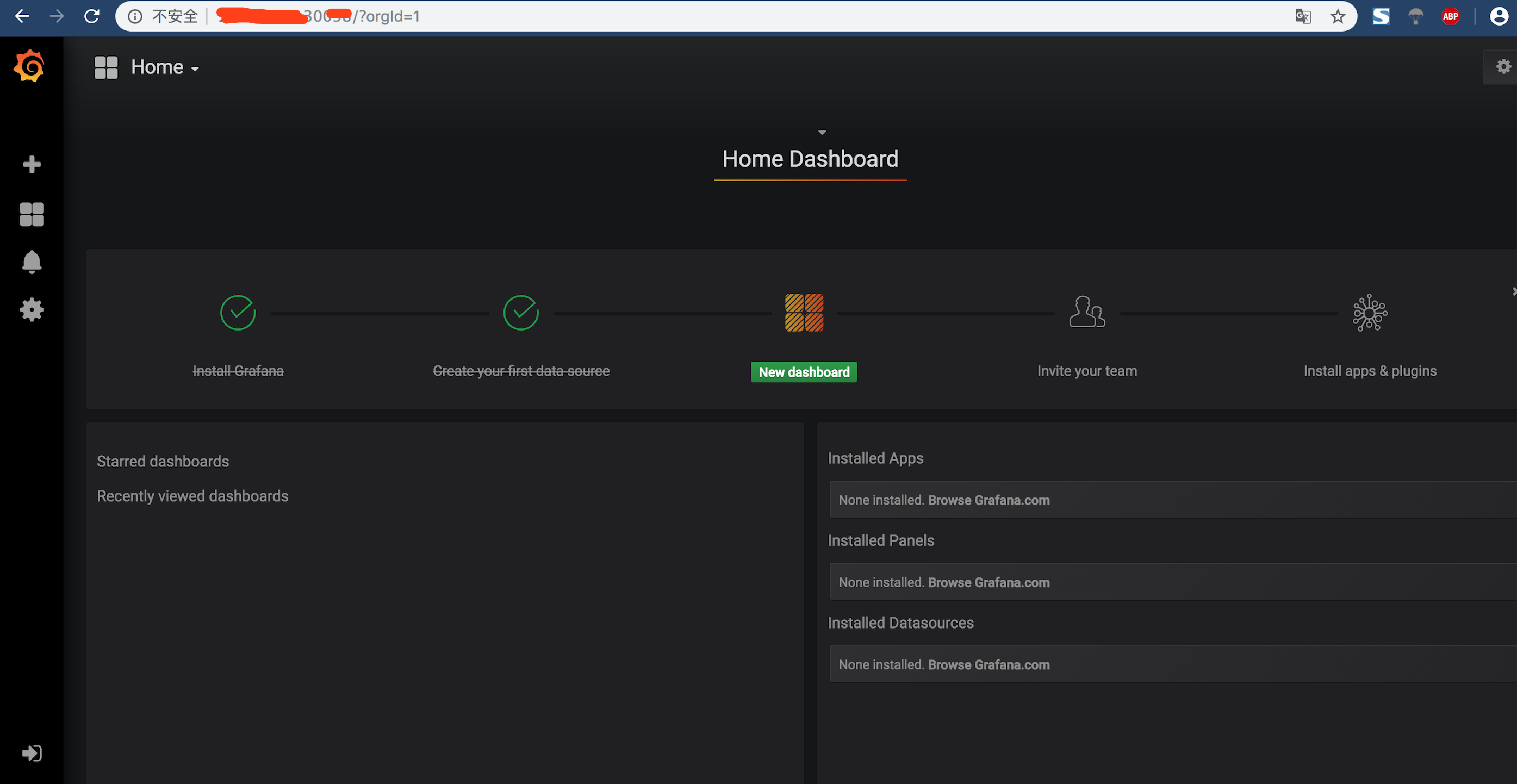
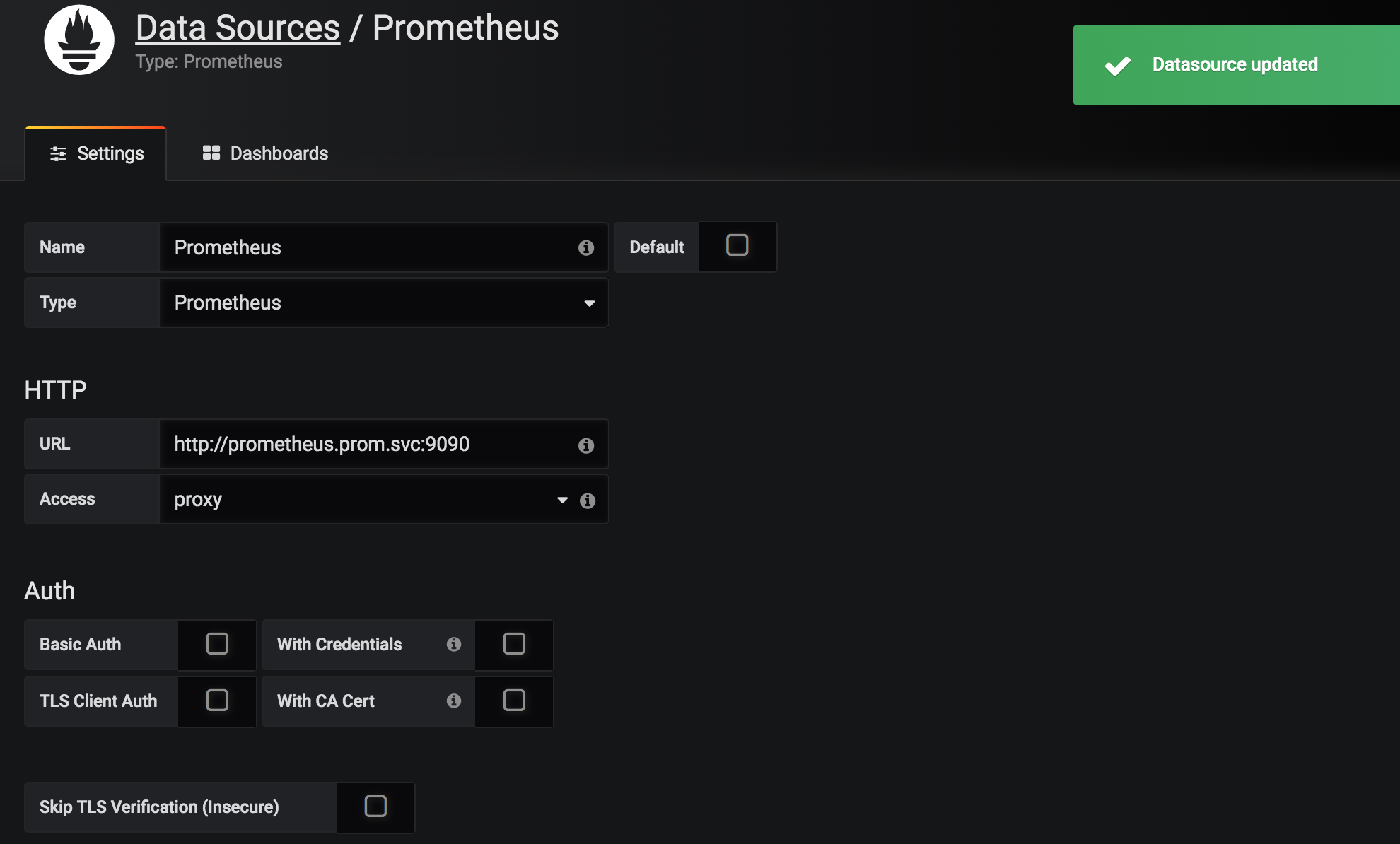
下载并导入模版
资源限制与伸缩
# kubectl run myapp --image=ikubernetes/myapp:v1 --replicas=0 --requests='cpu=50m,memory=256Mi' --limits='cpu=50m,memory=256Mi' --labels='app=myapp' --expose --port=80
# kubectl autoscale deployment myapp --min=1 --max=8 --cpu-percent=60
horizontalpodautoscaler.autoscaling/myapp autoscaled
# kubectl get hpa
NAME REFERENCE TARGETS MINPODS MAXPODS REPLICAS AGE
myapp Deployment/myapp 0%/60% 1 8 1 22s
# kubectl patch svc myapp -p '{"spec":{"type": "NodePort"}}'
service/myapp patched
#ssjinyao ➤ ab -c 100 -n 50000 http://xx.x.xx.xx:31257/index.html
当压测,CPU 内存资源超出时,会扩展Pod数目
apiVersion: autoscaling/v2beta1
kind: HorizontalPodAutoscaler
metadata:
name: myapp-hpa-v2
spec:
scaleTargetRef:
apiVersion: apps/v1
kind: Deployment
name: myapp
minReplicas: 1
maxReplicas: 10
metrics:
- type: Resource
resource:
name: cpu
targetAverageUtilization: 55
- type: Resource
resource:
name: memory
targetAverageValue: 50Mi
根据请求数升Pod数
apiVersion: autoscaling/v2beta1
kind: HorizontalPodAutoscaler
metadata:
name: myapp-hpa-v2
spec:
scaleTargetRef:
apiVersion: apps/v1
kind: Deployment
name: myapp
minReplicas: 1
maxReplicas: 10
metrics:
- type: Pods
pods:
metricName: http_requests
targetAverageValue: 800m
helm 入门
核心术语:
Chart: 一个helm程序包;
Repository: Charts仓库,https/http服务器;
Release:特定的Chart部署于目标集群上的一个实例;
Chart -> Config -> Release
程序架构:
helm:客户端,管理本地的Chart仓库,管理Chart,与Tiller服务器交互,发送Chart,实例安装、查询、卸载等操作
Tiller: 服务端 ,接收helm发来的Chart与Config,合并生成release;
helm github官网
安装helm
# wget https://get.helm.sh/helm-v2.9.1-linux-amd64.tar.gz
# mv linux-amd64/helm /usr/sbin/
# helm
要使用helm 还需要安装 Tiller
helm 会识别 .kube/config 扮演成kubectl 客户端去连接至kubernetes集群
安装 Tiller
# mkdir helm
# cd helm/
# vim tiller-rbac.yaml
apiVersion: v1
kind: ServiceAccount
metadata:
name: tiller
namespace: kube-system
---
apiVersion: rbac.authorization.k8s.io/v1
kind: ClusterRoleBinding
metadata:
name: tiller
roleRef:
apiGroup: rbac.authorization.k8s.io
kind: ClusterRole
name: cluster-admin
subjects:
- kind: ServiceAccount
name: tiller
namespace: kube-system
# kubectl apply -f tiller-rbac.yaml
# helm init --service-account tiller
报错与处理
# helm init --service-account tiller
Creating /root/.helm
Creating /root/.helm/repository
Creating /root/.helm/repository/cache
Creating /root/.helm/repository/local
Creating /root/.helm/plugins
Creating /root/.helm/starters
Creating /root/.helm/cache/archive
Creating /root/.helm/repository/repositories.yaml
Adding stable repo with URL: https://kubernetes-charts.storage.googleapis.com
Error: Looks like "https://kubernetes-charts.storage.googleapis.com" is not a valid chart repository or cannot be reached: Get https://kubernetes-charts.storage.googleapis.com/index.yaml: read tcp 10.1.87.80:41084->172.217.163.240:443: read: connection reset by peer
添加国内源
# helm init --client-only --stable-repo-url https://kubernetes.oss-cn-hangzhou.aliyuncs.com/charts
如果报如下错误,请按照下面解决
Error: Couldn't load repositories file (/home/docker/.helm/repository/repositories.yaml).
You might need to run `helm init` (or `helm init --client-only` if tiller is already installed)
解决办法
helm init --client-only --stable-repo-url https://kubernetes.oss-cn-hangzhou.aliyuncs.com/charts
–stable-repo-url 指定下载软件从那个源下载,默认的是从google下载,国内下载不下来,所以我们指定源为阿里云的源。
下载完之后我们还把源更换回来,要不然后面会报错
# helm repo add rancher-stable https://releases.rancher.com/server-charts/stable
# helm init --service-account tiller --tiller-image \
registry.cn-hangzhou.aliyuncs.com/google_containers/tiller:v2.12.3 \
--stable-repo-url https://kubernetes.oss-cn-hangzhou.aliyuncs.com/charts
更新 helm 源
# helm repo update
Hang tight while we grab the latest from your chart repositories...
...Skip local chart repository
...Successfully got an update from the "stable" chart repository
...Successfully got an update from the "rancher-stable" chart repository
Update Complete. ⎈ Happy Helming!⎈
helm 官方可用的Chart列表
# helm search jenkins # 搜索应用
# helm inspect stable/jenkins # 查看使用配置信息
# helm install --name mem1 stable/memcached # 安装Memcached
# kubectl get pods --namespace default -l "app=mem1-memcached" -o jsonpath="{.items[0].metadata.name}" mem1-memcached-0 #验证
helm 常用命令
release 管理
insstall
delete
upgrade/rollback
list
history
status 获取release 状态信息
chart 管理
crate
fetch
get
inspect
package
verify
chart get 到本地路径 /root/.helm/cache/archive
根据自定义变量创建
# helm install --name redis1 -f values.yaml stable/redis
# helm status redis1 # 再次显示NOTES
部署EFK 日志系统
部署elasticsearch
EFK: Fluentd
在容器集群岩调,再接入Pod查询日志是不可能的,所以必要的有一个统一的日志收集系统;
一个完整的kubernetes系统应该有:kubedns or coredns ,ingress-contraler,heapster or metracs server prometheus , dashboard 。而EFK是一个kubernetes基本上需要提供的完整组件;
添加helm源
# helm repo add extra https://burdenbear.github.io/kube-charts-mirror/
# helm repo add stable http://mirror.azure.cn/kubernetes/charts/
# helm repo add incubator http://mirror.azure.cn/kubernetes/charts-incubator/
# helm fetch stable/elasticsearch
# helm fetch stable/fluentd-elasticsearch
# helm fetch stable/kibana
# tar -xvf elasticsearch-1.28.5.tgz
# tar -xvf fluentd-elasticsearch-2.0.7.tgz
# tar -xvf kibana-3.1.0.tgz
# cd elasticsearch
# vim values.yaml # 修改以下内容
pullPolicy: "IfNotPresent"
persistence:
enabled: false
# kubectl create namespace efk
# helm package elasticsearch/
# 新开启一个终端
# helm serve
Regenerating index. This may take a moment.
Now serving you on 127.0.0.1:8879
# helm install --name els1 --namespace=efk local/elasticsearch
测试
# kubectl run cirror-$RANDOM --rm -it --image=cirros -- /bin/sh
/ # nslookup els1-elasticsearch-client.efk.svc
Server: 10.96.0.10
Address 1: 10.96.0.10 kube-dns.kube-system.svc.cluster.local
Name: els1-elasticsearch-client.efk.svc
Address 1: 10.111.159.57 els1-elasticsearch-client.efk.svc.cluster.local
curl els1-elasticsearch-client.efk.svc.cluster.local:9200
{
"name" : "els1-elasticsearch-client-787568fb55-9zd9k",
"cluster_name" : "elasticsearch",
"cluster_uuid" : "_na_",
"version" : {
"number" : "6.4.3",
"build_flavor" : "default",
"build_type" : "tar",
"build_hash" : "fe40335",
"build_date" : "2018-10-30T23:17:19.084789Z",
"build_snapshot" : false,
"lucene_version" : "7.4.0",
"minimum_wire_compatibility_version" : "5.6.0",
"minimum_index_compatibility_version" : "5.0.0"
},
"tagline" : "You Know, for Search"
}
/ # curl els1-elasticsearch-client.efk.svc.cluster.local:9200/_cat/nodes
10.244.1.215 15 90 7 0.12 0.36 0.35 di - els1-elasticsearch-data-1
10.244.2.132 19 60 2 0.09 0.23 0.19 di - els1-elasticsearch-data-0
10.244.1.213 22 90 7 0.12 0.36 0.35 i - els1-elasticsearch-client-787568fb55-9zd9k
10.244.2.131 26 60 2 0.09 0.23 0.19 i - els1-elasticsearch-client-787568fb55-sxhhp
10.244.1.214 44 90 7 0.12 0.36 0.35 mi * els1-elasticsearch-master-0
部署 fluentd
# cd fluentd-elasticsearch/
# vim values.yaml
image:
repository: registry.cn-hangzhou.aliyuncs.com/google_containers/fluentd-elasticsearch
elasticsearch:
host: 'els1-elasticsearch-client.efk.svc.cluster.local'
port: 9200
scheme: 'http'
ssl_version: TLSv1_2
buffer_chunk_limit: 2M
buffer_queue_limit: 8
logstash_prefix: 'logstash'
tolerations:
- key: node-role.kubernetes.io/master
operator: Exists
effect: NoSchedule
podAnnotations:
prometheus.io/scrape: "true"
prometheus.io/port: "24231"
service:
type: ClusterIP
ports:
- name: "monitor-agent"
port: 24231
# helm package ../fluentd-elasticsearch/
# helm install --name flu1 --namespace=efk local/fluentd-elasticsearch
安装 kibana
# cd kibana
# vim values.yaml # 修改以下内容
elasticsearch.hosts: http://els1-elasticsearch-client.efk.svc.cluster.local:9200
service:
type: NodePort
# helm package ../kibana/
# helm install --name kibana1 --namespace=efk local/kibana
# kubectl get pods -n efk
NAME READY STATUS RESTARTS AGE
els1-elasticsearch-client-6b4b8c7485-7grbt 1/1 Running 0 96m
els1-elasticsearch-client-6b4b8c7485-sqgtl 1/1 Running 0 96m
els1-elasticsearch-data-0 1/1 Running 0 96m
els1-elasticsearch-data-1 1/1 Running 0 78m
els1-elasticsearch-master-0 1/1 Running 0 96m
els1-elasticsearch-master-1 1/1 Running 0 93m
els1-elasticsearch-master-2 1/1 Running 0 78m
flu1-fluentd-elasticsearch-95b95 1/1 Running 0 26m
flu1-fluentd-elasticsearch-vpcsg 1/1 Running 0 26m
flu1-fluentd-elasticsearch-w5wjj 1/1 Running 0 26m
flu1-fluentd-elasticsearch-xkpv2 1/1 Running 0 26m
kibana1-5dcf5f5d47-rsmqb 1/1 Running 0 21m
# kubectl get svc -n efk
NAME TYPE CLUSTER-IP EXTERNAL-IP PORT(S) AGE
els1-elasticsearch-client ClusterIP 10.98.8.75 <none> 9200/TCP 97m
els1-elasticsearch-discovery ClusterIP None <none> 9300/TCP 97m
kibana1 NodePort 10.96.230.3 <none> 443:31746/TCP 21m
docker pull 报错信息总结
error pulling image configuration
# echo "DOCKER_OPTS=\"\$DOCKER_OPTS --registry-mirror=http://f2d6cb40.m.daocloud.io\"" | tee -a /etc/default/docker
# 或者 vim /etc/default/docker 更改以下信息
DOCKER_OPTS="${DOCKER_OPTS} --registry-mirror=https://mirror.gcr.io"
# systemctl restart docker
配置并访问kibana