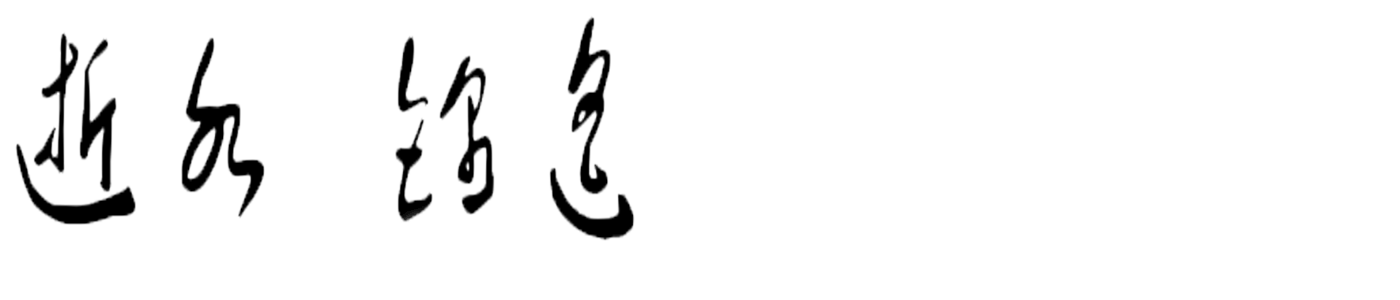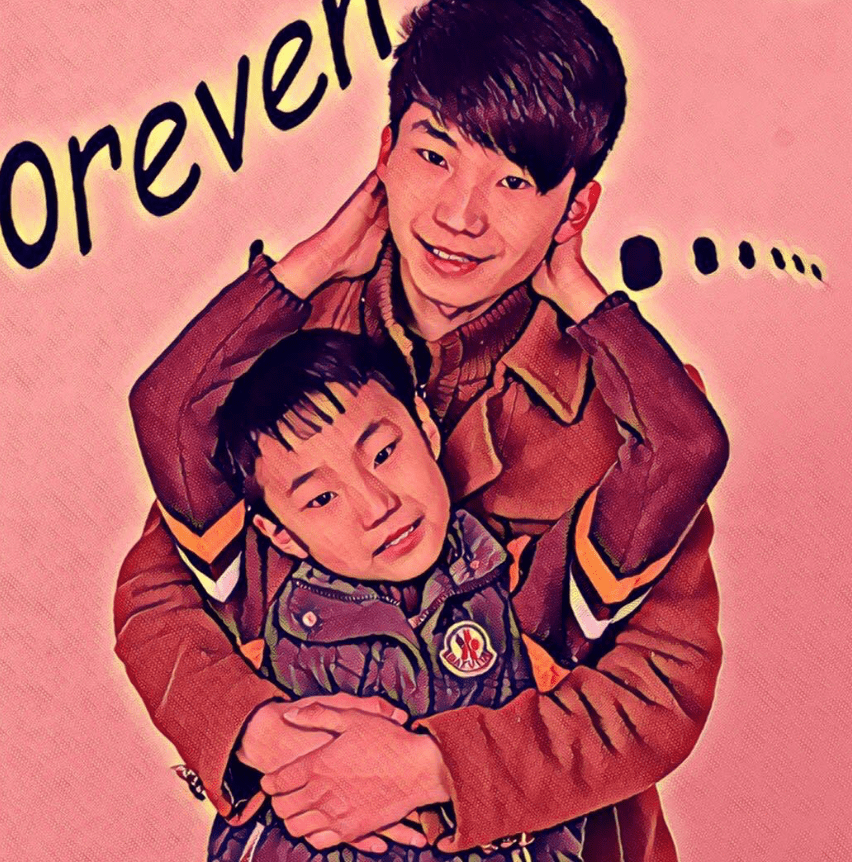RHCA436-基于CentOS8pacemaker+corosync iscsi与多路径配置
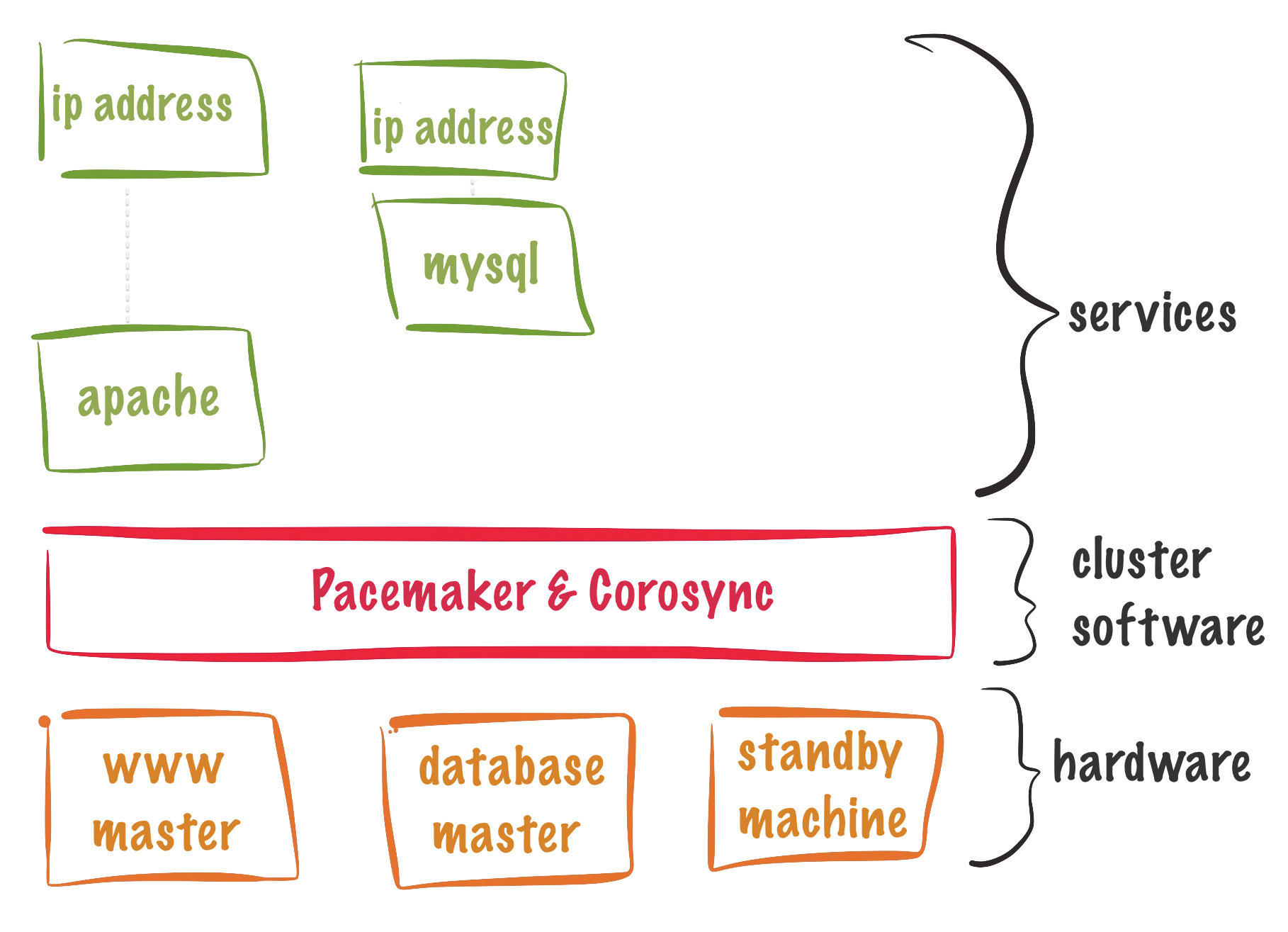
iscsi配置
- 服务端配置
yum -y install targetcli
systemctl enable target
systemctl start target
firewall-cmd --permanent --add-service=iscsi-target
firewall-cmd --reload
targetcli
/> /backstores/block create dev=/dev/vdb name=storage1
/> /iscsi create wwn=iqn.2020-02.example.com:storage1
/> /iscsi/iqn.2020-02.example.com:storage1/tpg1/luns create /backstores/block/storage1
/> /iscsi/iqn.2020-02.example.com:storage1/tpg1/acls create iqn.1994-05.com.redhat:56e1dd2dcc2c
/> saveconfig
/> exit
systemctl restart target
- 所有客户端操作
yum -y install iscsi-initiator-utils
cat /etc/iscsi/initiatorname.iscsi #查看iqn,如果修改了iqn,需要重启iscsid服务
iscsiadm -m discovery -t st -p 192.168.1.15
iscsiadm -m discovery -t st -p 192.168.2.15
iscsiadm -m node -T iqn.2020-02.example.com:storage1 -l
lsblk #查看有两块磁盘
iscsiadm -m node -T iqn.2020-02.example.com:storage1 -u #登出
iscsiadm -m node -T iqn.2020-02.example.com:storage1 -o -delete #删除链路
- 查看链路状况
[root@nodea ~]# iscsiadm -m session
tcp: [1] 192.168.1.15:3260,1 iqn.2020-02.example.com:storage1 (non-flash)
tcp: [2] 192.168.2.15:3260,1 iqn.2020-02.example.com:storage1 (non-flash)
[root@nodea ~]# iscsiadm -m session --print 1
Target: iqn.2020-02.example.com:storage1 (non-flash)
Current Portal: 192.168.1.15:3260,1
Persistent Portal: 192.168.1.15:3260,1
**********
Interface:
**********
Iface Name: default
Iface Transport: tcp
Iface Initiatorname: iqn.1994-05.com.redhat:56e1dd2dcc2c
Iface IPaddress: 192.168.1.10
Iface HWaddress: default
Iface Netdev: default
SID: 1
iSCSI Connection State: LOGGED IN
iSCSI Session State: LOGGED_IN
Internal iscsid Session State: NO CHANGE
[root@nodeb ~]# udevadm info /dev/sda
S: disk/by-id/wwn-0x60014058c13f0abb6e443c39c364f0b0
E: ID_SERIAL=360014058c13f0abb6e443c39c364f0b0 #设备WWID
使设备生效
udevadm settle
partprobe
主机和存储之间链路故障,集群是不会检测到的
多路径配置
安装多路径
yum -y install device-mapper-multipath
systemctl enable --now multipathd
生成配置文件
mpathconf --enable --with_multipathd y
ll /etc/multipath.conf
配置参数说明,查看帮助man multipath.conf
multipath -t 列出更多的配置参数
1)defaults:全局属性的默认设置,优先级最低
2)multipaths:多路径相关配置,优先级最高
3)devices:存储设备相关配置,会覆盖defaults默认配置
4)blacklist:黑名单,multipath会忽略黑名单中的设备。
5)blacklist_exceptions:免除黑名单,加入黑名单内,但包含在这里的设备不会被忽略,是多路径管理的设备列表。
defaults配置
[root@nodea ~]# multipath -t | head -n 40
defaults {
verbosity 2
polling_interval 5 #链路探测最短周期
max_polling_interval 20 #最大链路探测时间间隔
user_friendly_names "yes" #命名友好,否则用wwid命名设备
find_multipaths: 默认值no,这将为黑名单外的所有设备创建多路径设备。如置为yes,则将为3种场景创建多路径设备:不在黑名单的两个路径的wwid相同;用户手动强制创建;一个路径的wwid与之前已经创建的多路径设备相同。
path_grouping_policy:路径分组策略,其中,“failover” 表示一条路径一个组(默认值);“multibus”表示所有路径在一个组;
path_selector:路径选择算法,其中,“round-robin 0”表示在多个路径间不断循环;“queue-length 0”表示选择当前处理IO数最少的路径;“service-time 0”表示选择IO服务时间最短的路径。
**注意:该参数是针对组内的链路选择算法**
prio:路径优先级获取方法,其中,“const”返回1(默认值);“emc”为emc盘阵生成优先级;“alua”基于SCSI-3 ALUA配置生成优先级;
编写案例
vim /etc/multipath.conf
defaults {
user_friendly_names yes
polling_interval 30
}
blacklist {
device {
vendor ".*" #正则表达式,^sda表示除了sda的设备
}
}
blacklist_exceptions {
device {
vendor "^NETAPP"
}
}
multipaths{
multipath {
wwid 360014058c13f0abb6e443c39c364f0b0
alias storage1
path_grouping_policy multibus #设置所有的链路在一个组内
}
}
multipath配置
vim /etc/multipath.conf
multipaths{
multipath {
wwid 360014058c13f0abb6e443c39c364f0b0
# wwid通过udevadm info /dev/sda | grep ID_SERIAL 查找
alias storage1
}
}
验证语法是否有效,没有任何输入代表配置没有问题
multipath
重启服务
systemctl restart multipathd
设备生效
ll /dev/mapper/storage1
查看拓扑结构
multipath -ll
查看语法和拓扑
[root@nodea ~]# multipath -ll
storage1 (360014058c13f0abb6e443c39c364f0b0) dm-0 LIO-ORG,storage1
size=10G features='0' hwhandler='1 alua' wp=rw
|-+- policy='service-time 0' prio=0 status=**active**
| `- 7:0:0:0 sdb 8:16 active undef running
`-+- policy='service-time 0' prio=0 status=**enabled**
`- 6:0:0:0 sda 8:0 active undef running
说明:两条链路分别在两个组内,组之间是主备模式
active : 主
enabled : 备
service-time 0 是组内的链路选择算法,不是组间,主备是组间关系
测试
通过udevadm info /dev/sda和/dev/sdb可以查出设备对应的链路
[root@nodea ~]# udevadm info /dev/sda
ID_PATH=ip-192.168.2.15:3260-iscsi-iqn.2020-02.example.com:storage1-lun-0
192.168.1.15 /dev/sdb
192.168.2.15 /dev/sda
通过multipath -ll查看链路状态,sdb是主
[root@nodea ~]# multipath -ll
storage1 (360014058c13f0abb6e443c39c364f0b0) dm-0 LIO-ORG,storage1
size=10G features='0' hwhandler='1 alua' wp=rw
|-+- policy='service-time 0' prio=0 status=active
| `- 7:0:0:0 sdb 8:16 active undef running
`-+- policy='service-time 0' prio=0 status=enabled
`- 6:0:0:0 sda 8:0 active undef running
断开sdb对应的链路192.168.1.15,主断开,则io会卡住一会,需要切换
断开sda对应的链路192.168.2.15,主断开,则io不受影响
nmcli device disconnect eth2 #对应192.168.1.15
nmcli device disconnect eth3 #对应192.168.2.15
测试
mount /dev/mapper/storage1p1 /dev/storage1
echo xxxx > /storage1
设置组内链路选择算法
修改配置文件
vim /etc/multipath.conf
multipaths {
multipath {
wwid "360014058c13f0abb6e443c39c364f0b0"
alias "storage1"
path_grouping_policy "multibus" #所有链路在一个组内
path_selector "round-robin 0" #改成轮循
}
}
[root@nodea ~]# systemctl restart multipathd
[root@nodea ~]# multipath -ll
storage1 (360014058c13f0abb6e443c39c364f0b0) dm-0 LIO-ORG,storage1
size=10G features='0' hwhandler='1 alua' wp=rw
`-+- policy='round-robin 0' prio=50 status=active
|- 6:0:0:0 sdb 8:16 active ready running
`- 7:0:0:0 sda 8:0 active ready running
说明:组内的两个链路是轮循
测试
[root@nodea ~]# dd if=/dev/zero of=/storage1/test2 bs=1M count=1000
[root@nodea ~]# iostat -d 1
Device tps kB_read/s kB_wrtn/s kB_read kB_wrtn
vda 4.00 0.00 236.00 0 236
sdb 56.00 0.00 71680.00 0 71680
sda 56.00 0.00 43008.00 0 43008
dm-0 112.00 0.00 114688.00 0 114688
dm-1 56.00 0.00 114688.00 0 114688
删除链路
multipath -F
测试存储路径断开,是否会影响集群
[root@nodea ~]# pcs resource config
Group: mygroup
Resource: myfs (class=ocf provider=heartbeat type=Filesystem)
Attributes: device=/dev/mapper/storage1p1 directory=/var/www/html fstype=xfs
Operations: monitor interval=20s timeout=40s (myfs-monitor-interval-20s)
start interval=0s timeout=60s (myfs-start-interval-0s)
stop interval=0s timeout=60s (myfs-stop-interval-0s)
Resource: myip (class=ocf provider=heartbeat type=IPaddr2)
Attributes: cidr_netmask=24 ip=172.25.250.99
Operations: monitor interval=10s timeout=20s (myip-monitor-interval-10s)
start interval=0s timeout=20s (myip-start-interval-0s)
stop interval=0s timeout=20s (myip-stop-interval-0s)
Resource: myweb (class=systemd type=httpd)
Operations: monitor interval=60 timeout=100 (myweb-monitor-interval-60)
start interval=0s timeout=100 (myweb-start-interval-0s)
stop interval=0s timeout=100 (myweb-stop-interval-0s)
[root@nodea ~]# pcs resource
* Resource Group: mygroup:
* myfs (ocf::heartbeat:Filesystem): Started nodea.private.example.com
* myip (ocf::heartbeat:IPaddr2): Started nodea.private.example.com
* myweb (systemd:httpd): Started nodea.private.example.com
down掉nodea上面的两条存储链路再测试
[root@nodea ~]# nmcli device disconnect eth2
Device 'eth2' successfully disconnected.
[root@nodea ~]# nmcli device disconnect eth3
Device 'eth3' successfully disconnected.
结果:集群没有切走,说明集群无法检测主机到存储之间的链路